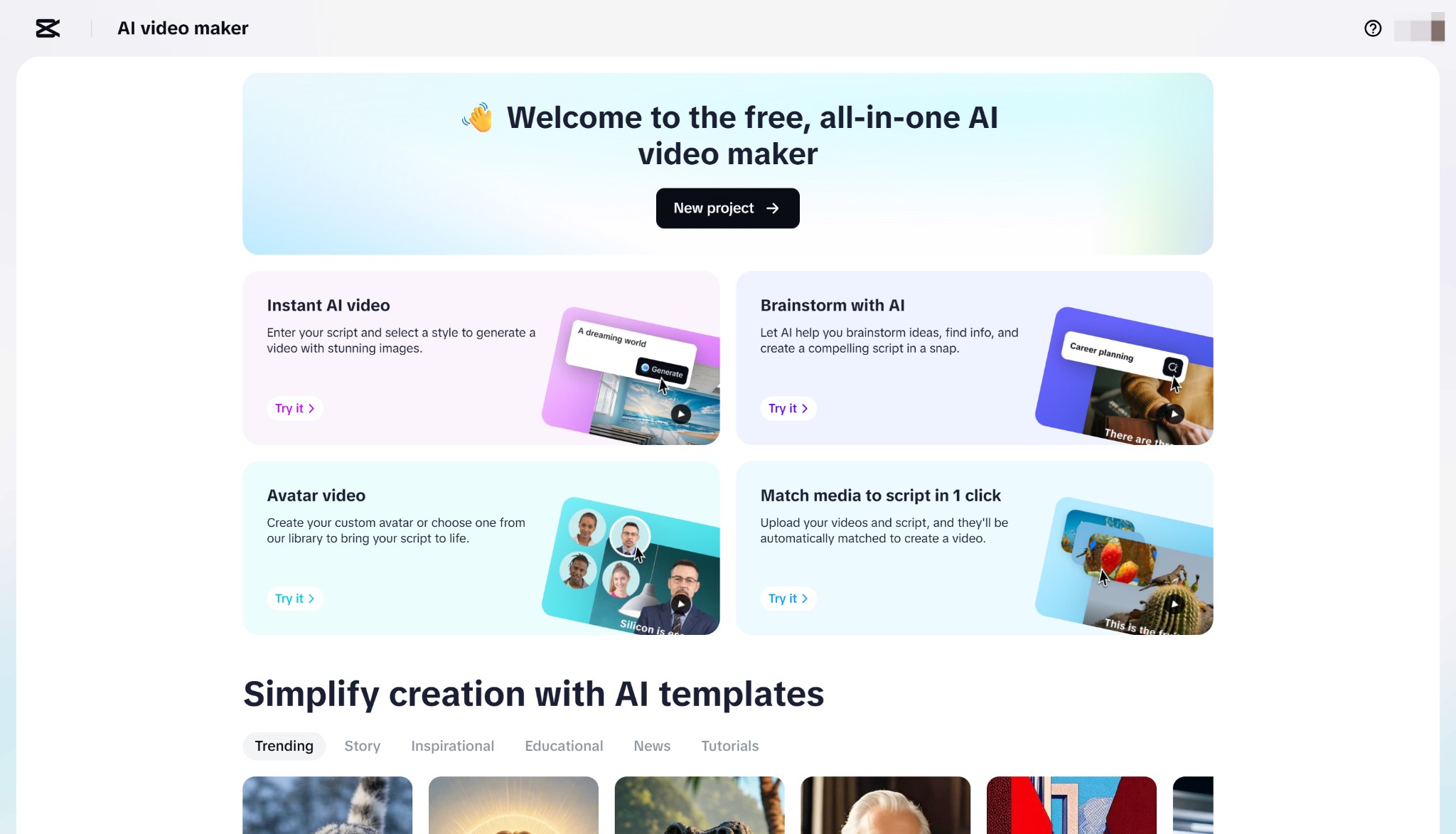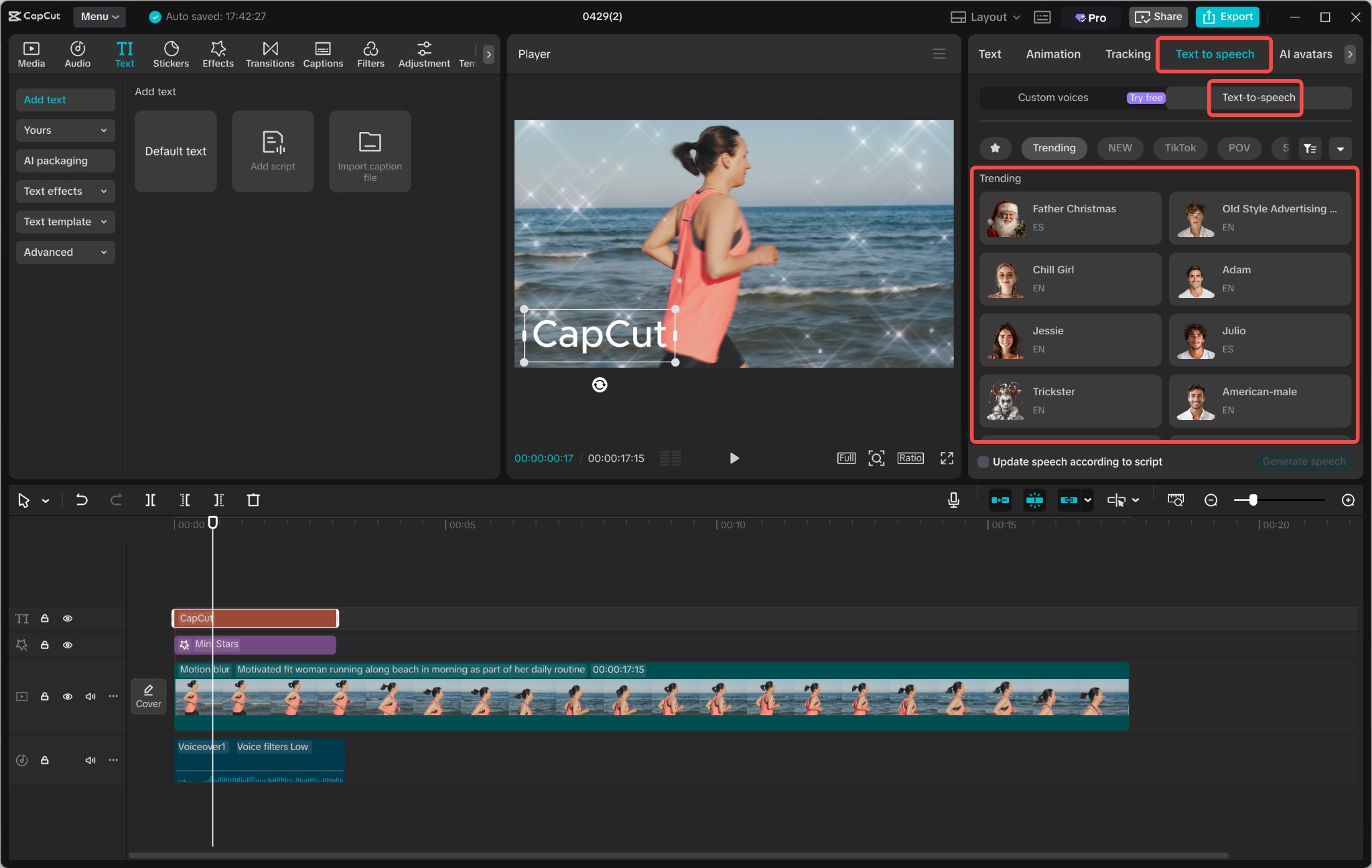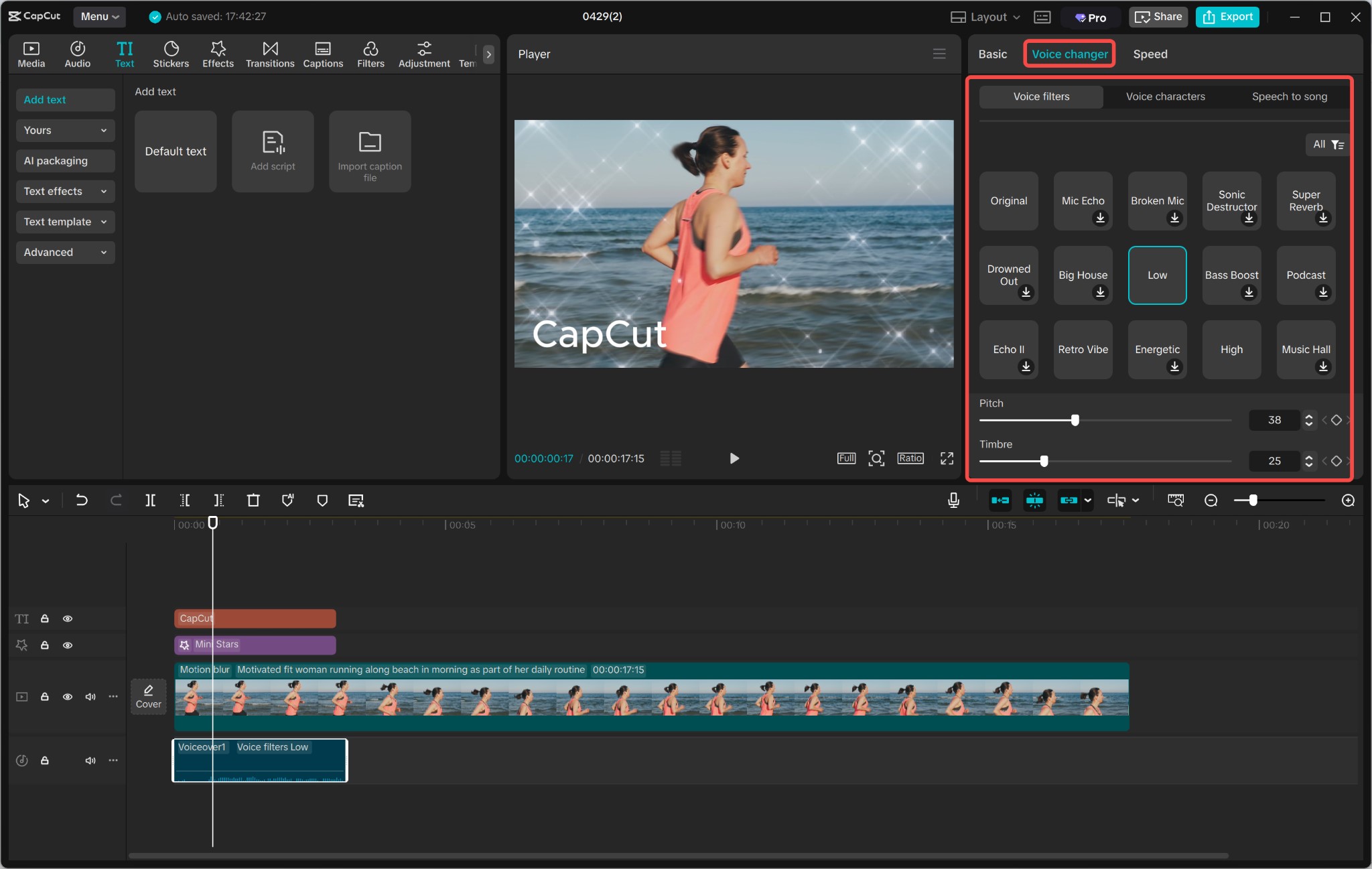There’s a lot of energy in Virginia Beach, including the sound of waves crashing, wide beaches, an energetic boardwalk, beautiful sunsets, and dolphins playing. It’s easy to film these moments, but creating engaging, attractive short videos for social media is harder. It’s common for editing to take many hours. What if you could quickly make your Virginia Beach footage look stunning for social media? Take advantage of CapCut’s AI Video Generator, Text-to-Speech, and Voice Changer – these are your best tools for making your Virginia Beach film.
The Social Media Challenge: Time vs. Impact
This is something we’re all used to. Whether your day is filled with Atlantic Park, First Landing State Park, or Virginia Aquarium adventures, you nearly spill your clips because your phone is full! Seeing the sunset from the Chesapeake Bay Bridge-Tunnel? Breathtaking. Are your kids making sandcastles? Priceless. Dolphins breaching? Pure magic. At this point, it all becomes clear: adding the clips together, choosing music, writing text, speaking over the video and timing scenes takes time you just don’t have.
This is where CapCut’s AI steps in, automating complex tasks and empowering you to focus on the story, not the software.
1. Spark Instant Ideas & Fill Gaps: The AI Video Generator
Don’t have the perfect shot? Need a quick intro or transition? CapCut’s AI Video Generator is your creative co-pilot for Virginia Beach content.
- How it Works (Accurately): You provide a simple text description (a “prompt”) of the visual you envision. CapCut’s AI then analyzes this text and generates a short video clip based on its understanding. It doesn’t create hyper-realistic scenes from scratch like some advanced image generators, but it excels at producing stylized, thematic, or abstract visuals perfect for social media bumpers.
- Virginia Beach Applications:
- “Golden Virginia Beach sunset over ocean waves”: Generate a beautiful, stylized backdrop for your video title card.
- “Animated dolphins jumping in stylized waves”: Create a fun, cartoonish transition between real clips.
- “Abstract blue and gold sandy texture”: Make a unique background for text overlays about beach conditions or events.
- “Neon Virginia Beach boardwalk sign animation”: Craft an eye-catching intro for your nightlife recap.
- “Stylized seagull flying over beach”: Add a quick animated element to break up footage.
- Why it Saves Time: Instantly create unique visual assets without filming, complex animation skills, or searching stock libraries. Fill gaps in your narrative or enhance your theme effortlessly.
2. Add Professional Narration in Seconds: Text-to-Speech (TTS)
Want to explain the best surfing spots near the jetty, narrate a historical tidbit about the Cape Henry Lighthouse, or simply add context to your beautiful timelapse? Recording clear voiceovers can be awkward, time-consuming, and require a quiet environment – hard to find on a busy beach! CapCut’s Text to Speech solves this.
- How it Works (Accurately): Type or paste your script directly into CapCut. Choose from a diverse library of AI-generated voices. These voices cover different genders, ages, and speaking styles (e.g., friendly, professional, energetic, calm). Select the one that best fits your Virginia Beach clip’s mood – maybe a warm, welcoming tone for a tourism highlight, or an excited one for surfing action. Hit generate, and CapCut instantly creates a clear, natural-sounding voiceover synced to your timeline.
- Virginia Beach Applications:
- Travel Guides: Narrate top attractions (“Head north to Sandbridge for quieter beaches!”).
- Event Promos: Announce Neptune Festival details or Boardwalk concerts.
- Educational Clips: Explain dolphin behavior seen in your footage or the history of the Cavalier Hotel.
- Quick Tips: Overlay voice explaining beach safety, parking info, or best times to visit.
- Accessibility: Make your content inclusive for viewers who prefer or need audio descriptions.
- Why it Saves Time: Eliminate microphone setup, multiple recording takes, background noise removal, and tedious editing. Craft perfect narration in seconds, anytime, anywhere. Easily update scripts without re-recording.
3. Infuse Fun & Branding: The Voice Changer
Sometimes, you want narration, but with a twist! Maybe it’s a playful clip of kids on the beach, a funny moment at Waterman’s Surfside Grille, or you want your brand voice to be instantly recognizable. CapCut’s Voice Changer adds a layer of creativity and memorability.
- How it Works (Accurately): This feature modifies an existing audio track. You can use audio you’ve recorded yourself OR, crucially, audio generated by CapCut’s own Text-to-Speech engine. Apply effects like Chipmunk (high-pitched), Robot, Giant (deep, booming), Echo, Megaphone, or even subtle pitch shifts. You hear the effect in real-time and adjust the intensity.
- Virginia Beach Applications:
- Character Voices: Make a TTS voice sound like a pirate narrating a pirate-themed mini-golf adventure or a dolphin “commenting” on surfers.
- Brand Identity: Apply a consistent, subtle, unique effect (e.g., a slight warm pitch shift) to your TTS narration across all your Virginia Beach promo videos.
- Humor & Memes: Turn a simple observation about crowded sand into a funny robot announcement.
- Stylized Storytelling: Add an echo effect to a TTS narration about the “ghosts” of the old Coast Guard station for a spooky vibe (perfect for Halloween!).
- Anonymity/Privacy: Modify your own recorded voice if you prefer not to use your natural tone publicly.
- Why it Saves Time & Adds Value: Instantly transforms standard narration or dialogue into something engaging and unique without complex audio editing software or skills. Enhances entertainment value and brand recall.
Putting it All Together: Your Virginia Beach Social Clip Workflow
Imagine creating a 60-second “Best of Virginia Beach” reel:
- Import: Drag in your best real clips (surfing, sandcastles, sunset, boardwalk).
- Spark with AI Generator: Prompt: “Stylized animated Virginia Beach logo intro.” Add it at the start.
- Narrate with TTS: Type: “Experience the thrill of East Coast surfing, the serenity of miles of sand, and unforgettable boardwalk fun! #VirginiaBeach.” Choose a friendly, energetic voice. Generate and place it over your action shots.
- Add Fun with Voice Changer (Optional): For a quick clip of a seagull stealing a fry, apply the “Chipmunk” effect to a short TTS line like “Hey, that’s mine!”.
- Enhance: Use CapCut’s other tools (it’s packed with them!) like Auto Captions for accessibility/virality, quick transitions, and a trending soundtrack from the royalty-free library.
- Export: Render your social-ready clip (optimized for Instagram Reels, TikTok, YouTube Shorts) in minutes, not hours.
The CapCut Advantage: Speed Meets Quality
Using AI in CapCut doesn’t take away from your creativity—it smooths out the difficulties of making videos. The AI Video Generator helps when you need fresh ideas or extra visuals. It can produce clean, editable speech at any time you need it. The Voice Changer gives your videos a unique, fun or branded audio flavor. All users enjoy the simple and mobile version of the app.
For Virginia Beach creators – whether you’re a tourism professional, a local business, a realtor showcasing properties, a passionate resident, or a visitor sharing memories – this trio of AI tools is transformative. Stop letting cumbersome editing hold back your Virginia Beach stories. Capture the moment, then let CapCut AI help you share the vibrant spirit of Virginia Beach with the world, one effortlessly crafted, social-ready clip at a time. Dive in and start creating – minutes are all you need!